As you may have noticed there have been a few updates to KI in the last day or two. I have figured out how all the new additions work and have implemented most of them. I would like to give a quick overview of what was added and how you can use these new features. There are quite a few different sections to this overview each new part will be marked with this smilie:


First to reduce spam posts a new security feature was added to the site. You will now have to wait 30 seconds between posting messages on the same thread. Please Note: Mods and Admins you are exempted from this feature.

Also to make it easier to quote posts their now is a Multi-Quote Feature on the site. To use multi-quote just press the multi-quote button on every post in the same thread to reply with all the quotes in one message. The multi-quote button looks like this:

When you press the button it will turn yellow like this:

So if you want to quote message 6, 18, and 23 in the same reply just click the blue multi-quote button on those 3 posts and then press the

button and continue typing your message. When you press the post reply button it should look something like this:
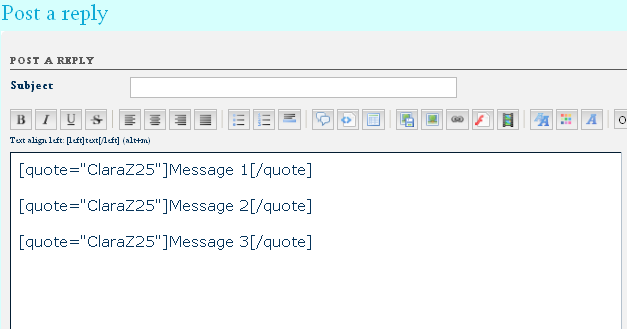
Some things to remember. If you click the multi-quote button on a post and you don't want to quote it just press it again and it will turn back to blue. If the thread has multiple pages and you want to quote a post from page 1 and page 6 you can. The multi-quote button does not deactivate when browsing between pages on the same thread but it will deactivate when you switch to another thread.

Next You may from time to time see a new scrolling announcement up at the very top of the forum. These will usually be very important so make sure to take time and read them. You never know what they might say.

There was also the addition of a reputation and points system. At this point I am not sure if I plan on using both, one or none. I hope when the glitches in these systems are resolved I can make a decision. The reputation system is like a poll on every reply you can press the + mark if it is a good reply or the - mark if it is a bad reply. This + and - is displayed to the right of all replies right under the report button.

When you press the + symbol it will make a green bar appear and when you press the - symbol it will make a red bar appear.

Please Note that I have been informed that this does not work on IE. I only have Firefox on my computer so I am unable to confirm this but if it is not appearing for you it may be a browser issue. Now that forumotion.com is working to fix it.
Finally I would like everyone to please think about other member's feelings before posting a red bar on a post. Would you like someone to do this to you? Always remember if a post is inappropriate or rude you can always press the report button

Also just so you know I am not a big fan of the reputation system so if I see a lot of red bars for no reason it may disappear.
Another part of the reputation system is a Best Reply button for threads that
you create. If you ask a question and someone gives a spectacular answer you can press the

Button and it will turn the post from grey to green so that everyone can read the wonderful answer. Please note that you can only spotlight one post per thread so if multiple members gave you wonderful responses you might decide not to use the spotlight feature.
Finally there is a points system. I like this system a lot but unfortunately it is not working correctly just yet. How it will work is whenever you contribute to the site you will earn points. Eventually your point score will be displayed underneath your avatar for other members to see how much you have contributed. Also I hope that this does not turn into a popularity contest, and remember i can remove it. I will explain it in more detail when the bugs are fixed.

The only other thing to go over is visitor messages. Many of you may be famillar with these from other sites so i am not going to go into them in a lot of detail but essentially it is like have a thread on your profile. Members can leave you messages and you can have conversations there. To post a visitor message for someone just press the

button and type away. Also just so you know the New PM button and the new post button are the very same. If you see the button in someone's profile it is their to leave them a visitor message. If you see it in your PM box it is to send a new PM. For some reason both images are classified as the same image in the admin panel. I am unable to change them at this point.
I hope you all enjoy the new features and if you have any questions post them here.























